Downloads


Manual Receivers
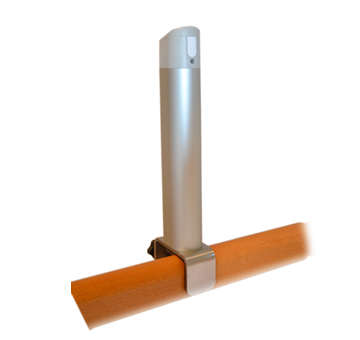
Manual Bedscan
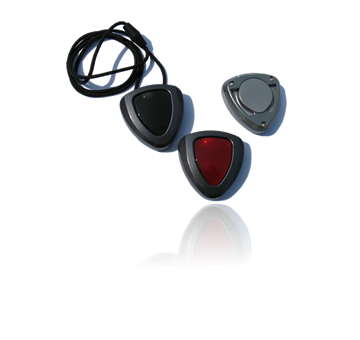
Manuals Alarm transmitters

Manuals Doorsensors
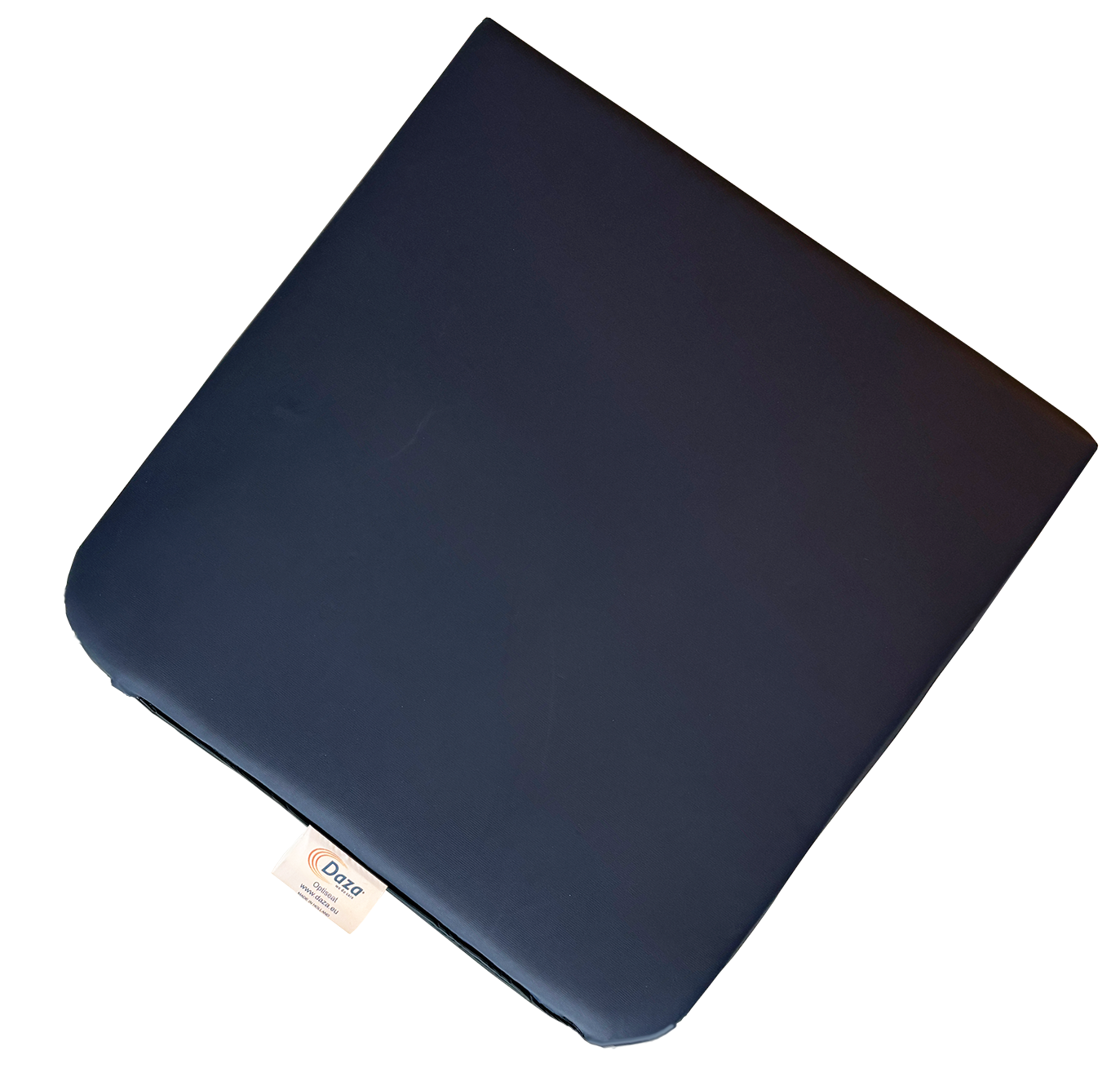

Manuals Pager
Software DAZA Tools
This program is suitable for programming pagers and receivers:
Download DAZA Tools (1.01.30.00) 15-06-2023
In some cases, despite a successful installation of DAZA Tools, pagers and receivers may not connect to DAZA Tools. In such cases, install the Windows patch “vcredist_x86,” which you can download using the following link:
vcredist_x86.exe (If the link does not work, you can download the file HERE)
Through the link above, you will be redirected to a Microsoft page. The patch will be downloaded automatically. Next, go to your downloads folder and run the file to install the patch.
Note: To program the latest Pager firmware version, you also need the latest version of DAZA Tools. Therefore, always ensure that you are using the latest version of DAZA Tools to program your products. You can also use the latest version of DAZA Tools for your older products.
Windows 11, as well as Windows 10 with recent updates, sometimes no longer support the programming cable for programming our receivers. Additionally, problems may arise during the programming of our Pagers.
This version of DazaTools resolves these issues by forcing the installation of specific drivers. Do not manually update these drivers after installing DazaTools.
Help: My computer won’t install DAZA Tools (Windows 10/11)
Recently, Windows has implemented a ‘SmartFilter’ that warns when you download and try to install an unknown program. A pop-up appears with the text “Your PC is being protected.” The reason is that DAZA Tools is a program that is not installed by many Windows users, and therefore, Windows cannot guarantee its reliability. To proceed with the installation, click on “More info” in the pop-up. The “Run anyway” button will appear, and you can click it to continue the installation.




